An H10 life with EasyH10
Can you imagine what life with EasyH10 is like? If not, check this tutorial before looking at the manuals.
-
Prepare music files in your favorite way. If you don't know any software other than iriver plus or Windows Media Player to manage music files, consider using a more powerful alternative such as Exact Audio Copy, CDex, LAME, Quintessential Player, foobar2000, MP3TAG, The GodFather, etc.

-
Copy the music files that you want to listen to. More specifically, copy MP3/WMA files to folders under \Media\Music (for UMS players) or \Music (for MTP players) folder. You can create sub-folders freely to organize your music collection (e.g., create artist folders and album folders). Transfer the music files into your H10 player by the explorer, or synchronization software (e.g. SyncToy for Windows XP, rsync, and Unison).

-
Create M3U/M3U8/PLS playlist files if you need. Major media players such as WinAmp, foobar2000, etc, are supported.
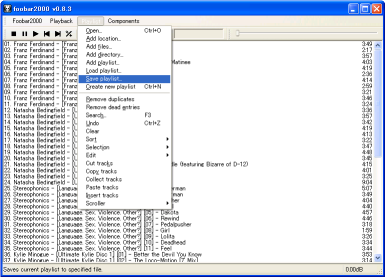
-
Run EasyH10 and choose modes (update or rebuild) for media database construction and playlist conversion. You probably want to activate Track number ordering or Shuffle ordering, which supplements the weak points of the current H10 firmware and breathes your player.

-
Press [OK] button in the previous dialog and wait for EasyH10 to complete the preparation. EasyH10 enumerates all MP3 and WMA files recursively located under music folders and constructs the H10 media database. It also converts M3U/M3U8/PLS playlist files into respective PLP/PLA playlist files that are recognized by iriver H10 players. Then enjoy your music with iriver H10!
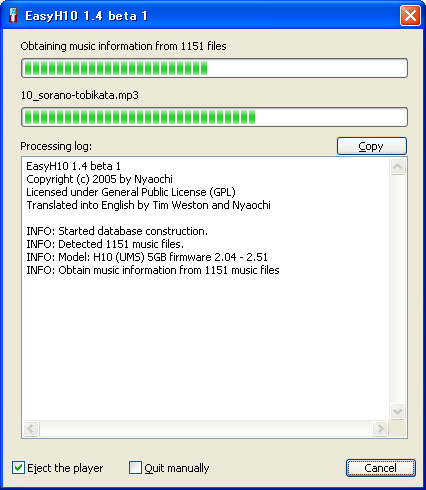
Note that EasyH10 never interferes your style of preparing music files and transferring them into your H10 player. You don't have to stick with iriver plus or Windows Media Player 10 any more.



